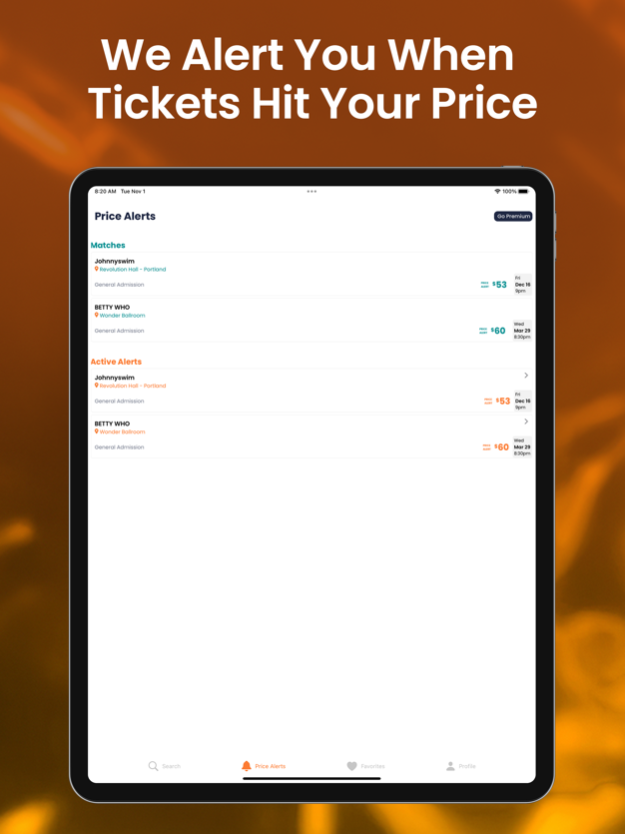TicketJam: Concert Tickets 2.24
Free Version
Publisher Description
Save up to 50% on tickets.
How do we do this? TicketJam compares concert tickets across multiple ticket providers and shows you the cheapest tickets across multiple ticket sites (We even the official tickets when we see them!). We do the work of scouring big ticket providers to find low prices. We'll show you which tickets have fees and which ones have an "all in" price.
TICKETJAM APP FEATURES
● Find Official Tickets Fast: We'll tell you in the app when we see official tickets (usually the cheapest tickets). If the official tickets are sold out (or we don't have them), we'll show the lowest prices for resale tickets.
● Score the All-In Price: Don't worry about ticket fees - we show which tickets have them, and we'll make sure to point out the tickets with an all-in price.
● Get Unlimited Price Alerts: Unlock great savings! Set the price you want to pay for tickets and we'll notify you if they drop to your chosen price..
● Track Price Changes: We tell you the highest and lowest prices for any ticket, and the last time we saw the price. This gives you the power to know if you're getting a good or a bad deal.
● Favorite Venues and Events: You can favorite a venue or an event to more easily see who's coming and what prices are looking like.
You can set alerts for tickets when they hit your price. Just set the price and we alert you in real time the minute tickets hit your price. Once we alert you, those tickets are one click away from purchase. We take you straight to the site where you can buy your tickets. TicketJam is your personal assistant for concert tickets. No more wasting time watching ticket sites to see if prices come down. We do all the work for you. TicketJam even tracks the price history of seats so you know if you're buying a cheap or expensive ticket, and we tell you exactly when those tickets were the cheapest or most expensive.
TicketJam was created by music fans for music fans. We scour multiple ticket sites and compare ticket prices to show you only the lowest prices. If the lowest ticket price is from the primary ticket vendor, we'll show you that. If the show is sold out, we'll show you the lowest prices from resale sites. Our #1 and only goal is to find you the cheapest tickets to shows.
Currently available for the Washington DC, Atlanta, Philadelphia, San Francisco, Boston, Houston, Dallas, San Diego, Philadelphia, Phoenix, Denver, Minneapolis, Seattle, Austin, Detroit, and Portland markets.
Coming soon: Chicago, Tampa
This app is covered by Apple's standard Terms of Use (EULA). You can find these Terms of Use here: https://www.apple.com/legal/internet-services/itunes/dev/stdeula/
Jan 30, 2024
Version 2.24
bug fixes and performance improvements.
About TicketJam: Concert Tickets
TicketJam: Concert Tickets is a free app for iOS published in the Recreation list of apps, part of Home & Hobby.
The company that develops TicketJam: Concert Tickets is TicketJam LLC. The latest version released by its developer is 2.24.
To install TicketJam: Concert Tickets on your iOS device, just click the green Continue To App button above to start the installation process. The app is listed on our website since 2024-01-30 and was downloaded 1 times. We have already checked if the download link is safe, however for your own protection we recommend that you scan the downloaded app with your antivirus. Your antivirus may detect the TicketJam: Concert Tickets as malware if the download link is broken.
How to install TicketJam: Concert Tickets on your iOS device:
- Click on the Continue To App button on our website. This will redirect you to the App Store.
- Once the TicketJam: Concert Tickets is shown in the iTunes listing of your iOS device, you can start its download and installation. Tap on the GET button to the right of the app to start downloading it.
- If you are not logged-in the iOS appstore app, you'll be prompted for your your Apple ID and/or password.
- After TicketJam: Concert Tickets is downloaded, you'll see an INSTALL button to the right. Tap on it to start the actual installation of the iOS app.
- Once installation is finished you can tap on the OPEN button to start it. Its icon will also be added to your device home screen.